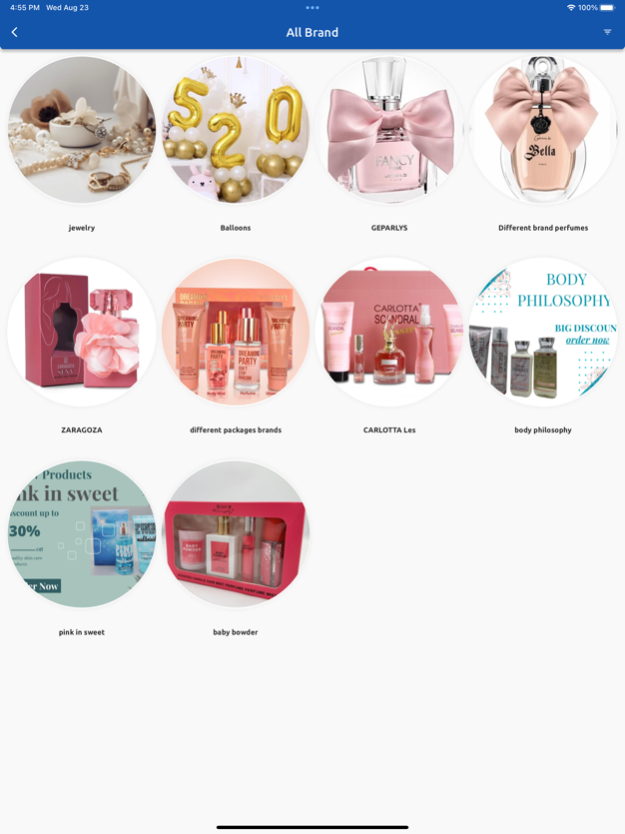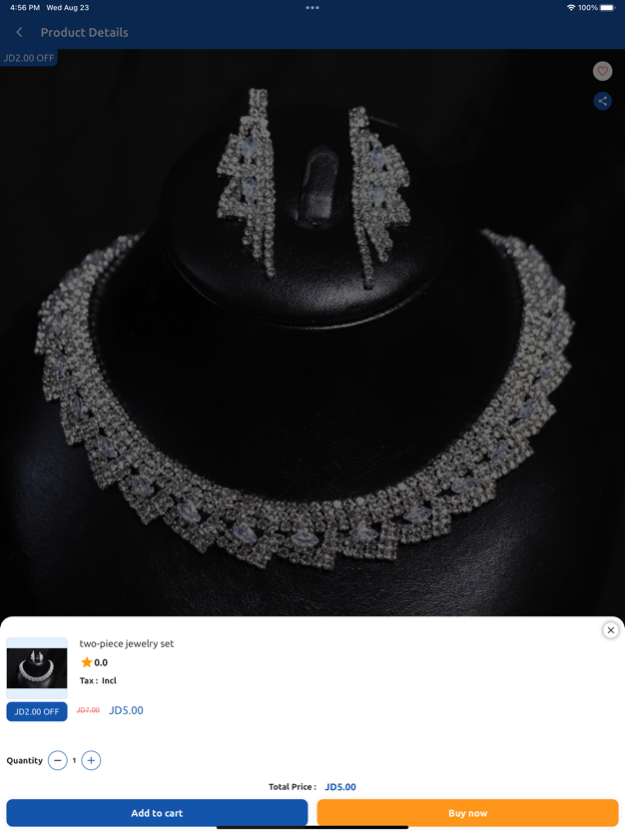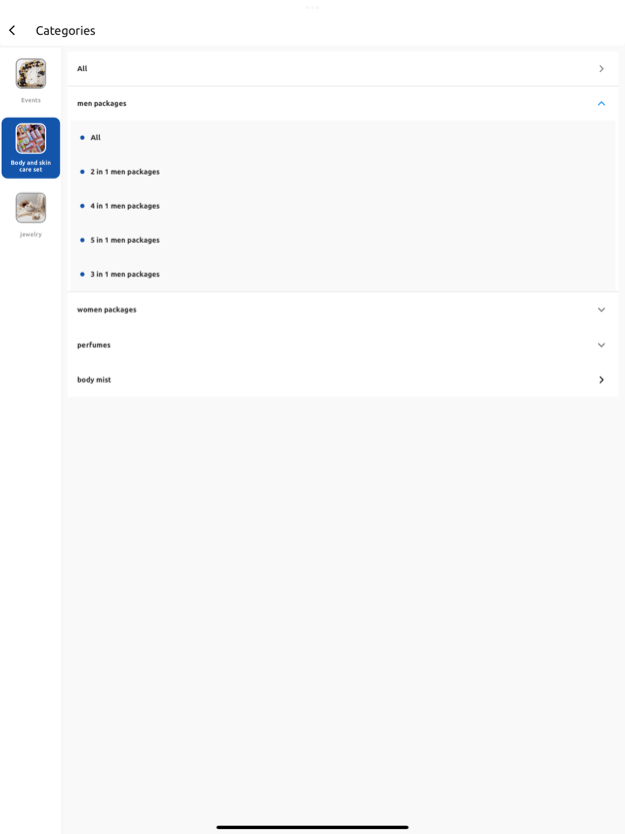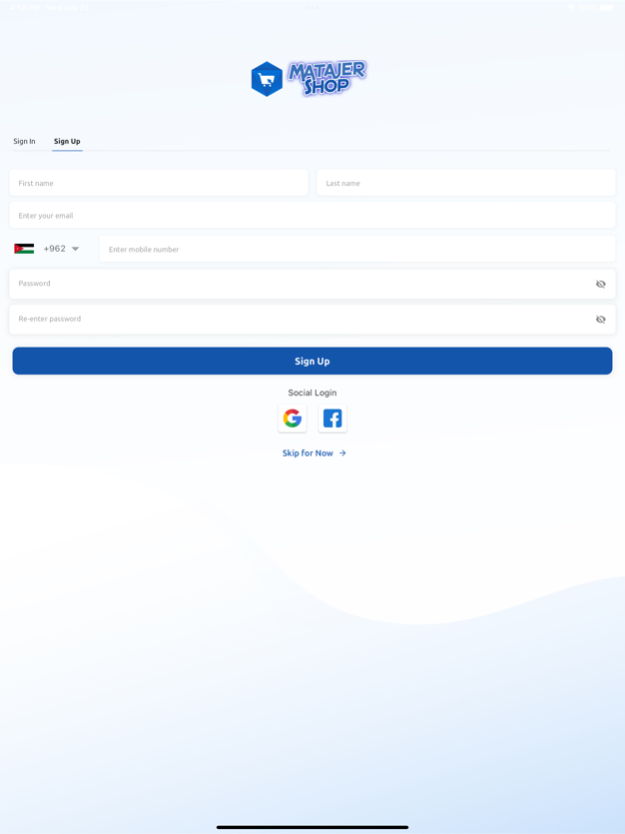Matajer Shop 1.1.6
Continue to app
Free Version
Publisher Description
MatajerShop application offers a range of categories that meet all your needs such as household appliances, kitchen tools, accessories, mobile phone accessories, car accessories, children's toys, etc.
You can order without going to the store to buy your supplies at the lowest and best prices in the local market.
With a single login, you can discover all local categories in one place, giving you more time to buy your supplies at the best price.
MatajerShop application supports cash on delivery.
Start now the journey of shopping and fun with us.
يقدم تطبيق متاجر شوب مجموعة من المتاجر التي تلبي جميع احتياجاتك مثل الادوات المنزليه وادوات المطبخ والاكسسوارات ومستلزمات الهواتف النقالة اكسسوارات السيارات والعاب الاطفال الخ
بامكانك الطلب دون الذهاب الى المتجر لشراء مستلزماتك وباقل وافضل الاسعار الموجودة في السوق المحلي .
من خلال تسجيل دخول واحد ، يمكنك اكتشاف جميع المتاجر المحلية في مكان واحد ، مما يمنحك مزيدًا من الوقت لشراء مستلزماتك بافضل سعر.
يدعم تطبيق متاجر شوب الدفع عند الاستلام .
Oct 17, 2023
Version 1.1.6
-Bug fixing
-New design
About Matajer Shop
Matajer Shop is a free app for iOS published in the Personal Interest list of apps, part of Home & Hobby.
The company that develops Matajer Shop is Qusai Bani Issa. The latest version released by its developer is 1.1.6.
To install Matajer Shop on your iOS device, just click the green Continue To App button above to start the installation process. The app is listed on our website since 2023-10-17 and was downloaded 0 times. We have already checked if the download link is safe, however for your own protection we recommend that you scan the downloaded app with your antivirus. Your antivirus may detect the Matajer Shop as malware if the download link is broken.
How to install Matajer Shop on your iOS device:
- Click on the Continue To App button on our website. This will redirect you to the App Store.
- Once the Matajer Shop is shown in the iTunes listing of your iOS device, you can start its download and installation. Tap on the GET button to the right of the app to start downloading it.
- If you are not logged-in the iOS appstore app, you'll be prompted for your your Apple ID and/or password.
- After Matajer Shop is downloaded, you'll see an INSTALL button to the right. Tap on it to start the actual installation of the iOS app.
- Once installation is finished you can tap on the OPEN button to start it. Its icon will also be added to your device home screen.